Your Questions Answered:
What are your capabilities?
The Messenger Press offers a wide range of printing services with capabilities to print and finish everything from simple to highly customized projects. For more details about what we can help with, see all of our services here.
How do I get an accurate and detailed quote?
We’d love to hear about your detailed project specifications in the manner easiest for you!
If you know all or some of the details of your project, you can complete our online Quote Request form. We will respond with an emailed estimate or follow up with any questions we may have regarding your request.
You can also reach us using our online Contact Us form, or you can give us a call at 800-645-5344. A print professional will go over the details of your project and provide a timely and detailed quote based on your needs.
What artwork files do you accept?
We utilize a modern PDF workflow, so for most projects, a high-resolution PDF with embedded fonts and graphics and applicable crop marks or bleed is ideal. You may also include original packaged files with your PDF in the event our prepress department needs to make simple file corrections. Please include all fonts and graphics with your original files.
Packaged file formats that are preferred include:
- .INDD Adobe Indesign
- .AI Adobe Illustrator
- .PSD Adobe PhotoShop
- .QXP or .QXD QuarkXpress
We can also work with other file types, such as:
- .EPS Encapsulated Postscript
- .TIF Tagged Image
- .JPG or .JPEG Images (High Resolution)
- .PUB Microsoft Publisher
- .DOC or .DOCX Microsoft Word
- .PPT or .PPTX Microsoft PowerPoint
However, keep in mind that some programs or file types may alter fonts and spacing, may require additional effort to convert them to a usable printable format, or may hinder final output quality.
If you have a specific file format you need printed, get in touch with us, and our prepress department will check compatibility and provide guidance on how suited the file type will be for printing purposes. Ready to start? Upload your files here.
What kind of proof will I receive?
We offer free digital PDF “soft” proofs, or for a nominal fee, we can provide “hard” Epson color proofs, which closely represent how color will be produced on the press. It is the client’s responsibility to carefully review the provided proofs for content and accuracy. Once approved, we output directly from the approved file.
We encourage that for high-end four-color projects, or ones involving a finishing operation like a die cut or folding, you receive a physical “hard” Epson color proof. However, if that is not possible due to time restraints, we make every effort to ensure your project will be done right the first time and our output print profiles are set to GRACoL standards within our AGFA workflow.
We do not provide proofs if the project is an exact reprint done previously by The Messenger Press. We will pull a physical sample from the previous job and reproduce based on our archives.
I’ve received my proof. Are the colors accurate?
“Soft” PDF proofs can vary in color by the monitor it is being viewed on. We cannot guarantee that the final print product will match the color(s) as seen from your monitor but it should be a close match of what you are viewing on screen.
If we provide an Epson “Hard” color proof, the color will be matched on press relatively close to the Epson proof. Due to the differences in Epson inkjet versus actual offset technologies, there will be minor changes in the appearance of color due to a variety of factors, such as paper brightness.
What kind of guarantee do you offer?
We stand by our work completely and want you to be completely satisfied with your printed product. If you’re not happy, please contact us. We will come up with a solution for you, whether it’s a reprint, reworking of the project or a refund.
What forms of payment do you accept?
We accept MasterCard, Visa, Discover and American Express. With credit references, we can also set your company or organization with terms (NET 15 DAYS) to accept checks or ACH payment.
What is your service area, and where do you ship to?
We print and ship throughout the USA and Canada. In addition, there is standard one-day shipping for small parcels throughout Ohio and Indiana, northern Kentucky, southern Michigan and eastern Illinois, and one-day LTL shipping points throughout the Midwest and Southeastern portion of the USA. Check out our outbound service maps for standard transit times.
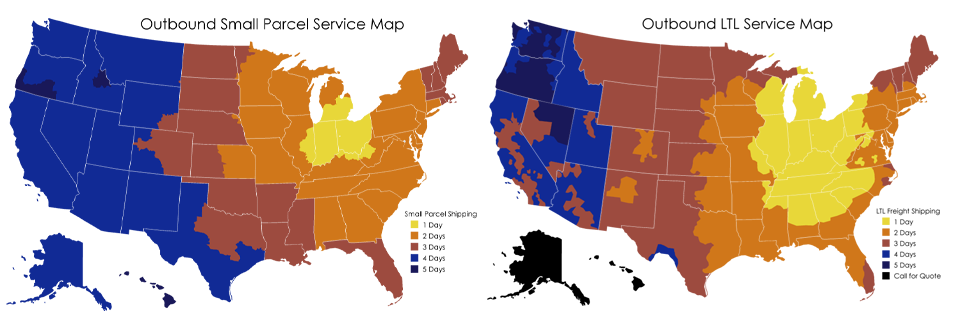
When can I expect my order to ship?
Our lead time will vary based on the complexity and specifications of the project. Once we have approved print files, simple projects may only take a few days to ship. More complex projects may take five to 12 working days. We can usually provide a lead time estimate at the time of any quote, and we will always do what we can to meet your expectations or deadline when possible.
If or when I have a reorder, what should I do?
We make reordering simple. Since all of your previous work is archived, just give us a call or send us an email! All you have to do is provide basic information such as your organization name, project description, the quantity and whether or not the order is an exact or reprint with changes.
Does The Messenger Press have an outside sales force?
No, however, if the project calls for onsite meetings, we will do our best to meet with your company or provide detailed answers, samples or project mock-ups. We prefer to rely on our in-house team of knowledgeable print professionals to give you assistance and support.
Do you print and provide finishing services for the trade?
We do! If you are another printer or graphic design firm, we will provide you with great service and the utmost quality and will complete the order to your detailed specifications. We can also blind drop ship as your business direct to your customer while providing printed samples of your product for your records.
What if my project type isn’t listed or discussed on your website?
We provide custom printing and specialty finishing services for a wide range of needs. If your exact project isn’t found on our website, please contact us anyway, and a print professional will discuss your needs in detail.
What does bleed mean?
Bleed simply means that a design element (i.e. an image or color) extends past the edge of the sheet of paper or trim/cut line. If a printed item has a white border on an outside edge, it means those edges do not bleed.
If your printed project has bleed, set up your document or file so that all elements that bleed extend ⅛ an inch beyond the trim line.
Are there any common problems with submitted files I should know about?
Bleeds: Make sure any design element that bleeds extends ⅛ of an inch beyond the trim line when exporting your PDF and include crop marks.
Resolution: Images should be at least 300 DPI for print production. Low-resolution images, such as those used on websites, will reproduce poorly when printed. They will appear blurry, especially when an image is enlarged from its original size.
Proofing and Text: Please proofread your PDF before you send it to us. Check for proper spelling and grammar. Also, make sure the text can easily be read against your chosen background color. We can not be held responsible for artwork that has been approved for production.
What is the “four-color process” and Pantone colors? Is there a difference?
The term “four-color process” simply means producing printed material in color using four different printing inks – Cyan, Magenta, Yellow and Black. For short, those four ink combinations are also commonly referred to as CMYK.
In printing, light reflects off of paper, which is usually a shade of white, and the inks used. This is why white areas on printed pieces usually contain little to no ink. Color is achieved using the subtractive primary inks of Cyan (C), Magenta (M), Yellow (Y) and Black (K). These four inks print as separate layers of dots in a specific pattern. Varying the size, balance and angle of these CMYK dots will dictate the color perceived via this process. The color black is achieved by overprinting all four inks, and it is commonly called “rich” black. The inks absorb all wavelengths in the light so your eye perceives black.
If you have a magnifying glass, you can see these dot patterns on CMYK-printed pieces. A printed image with a wide variety of colors consists of many different dot patterns. Each pattern is specific to the color hue you perceive.
Pantone colors are specific color formulas, much like how you buy paint from a hardware store. They are premixed from those formulas and are assigned a number that is standard across the industry. With these standard colors, printed materials using Pantone, or “spot” color inks will have a consistent color. For example, PMS 186 red means the same thing no matter who is printing the product.
Pantone colors are a good route for one- or two-color logos because they can offer a more affordable use of color for items like envelopes and letterhead. If a logo uses four or more colors, it is often more economical to print those logos via the CMYK process. Pantone colors also offer a wider gamut of colors not possible via the CMYK process. Bright colors like neon greens and oranges do not produce well via CMYK, and true metallic inks can only be achieved via the use of metallic Pantone colors.
Let’s Start Your Project
100% Satisfaction Guaranteed.
We stand by our work and want you to be completely satisfied with your printed product. If you’re not happy, we will come up with a solution for you, whether it’s a reprint, reworking of the project or a refund.

